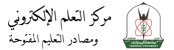Dear students,
Please note that you can get a new password for the official email account (@ses.yu.edu.jo) or activate it for the first time (for students who know their accounts and passwords on the student information system) by following the following steps:
Click on the following link: https://ses.yu.edu.jo/chngpass which will show the following screen:

Enter your university number and your password via the SIS then click the "Enter" button, which will show the following screen:

Then enter the password twice then click the "change" button.
Then go to www.gmail.com and enter your email (@ses.yu.edu.jo) and password and complete the required steps from Google.